Ever since electronic mail became a reality, spam has been a massive problem. Spam is usually defined as unsolicited commercial email (UCE) or unsolicited bulk email (UBE). The unsolicited email usually has an ad, but not a marketer worth their salt won’t be caught dead using UCE as a tool to advertise. There re many kinds of spam, with the most common types including phishing scams, foreign bank scams or advance fee fraud schemes, pyramid schemes and multilevel marketing, various “Get Rich Quick” or “Make Money Fast” schemes, quack health products and remedies, ads for porn sites, chain letters, and offers for illegally pirated software.
Speaking about their annual report on a spam, the Executive Director of ENISA, Dr. Udo Helmbrecht said: “Spam remains an unnecessary, time-consuming and costly burden for Europe. Given the number of spam messages observed, I can only conclude more dedicated efforts must be undertaken.
Email providers should be better at monitoring spam and identifying the source. Policy-makers and regulatory authorities should clarify the conflicts between spam-filtering, privacy, and obligation to deliver.”
Spam accounts for a massive number of emails. In 2014, some research estimated that around 90% of all emails were spam. Translated to numbers, that means that some 54 billion spam emails were sent each day. That is why there is a whole gamut of the filter designed to prevent spam from even reaching your
inbox, like the one found at duocircle.com.
How does spam work

Since spam is practically free for senders, with almost all expenses paid by the receiver and the carriers, spammers usually bombard every email address they can find with their messages. They either buy them in bulk or employ bots to search the Internet for them. If they are desperate enough, they will use name generation programs to guess email. In fact, they will gladly send tens of thousands of emails that bounce just to find one that works. Since they bear no cost and the entire operation is almost fully automated, it isn’t an issue for them.
Finding people’s email addresses is surprisingly easy. If you want to see just hos easy, google your own and see how many hits you get. Scrubbers, or bots that search of email addresses will take a peek in millions of webpages a day and return any email address they find to their creators.
How to prevent spam
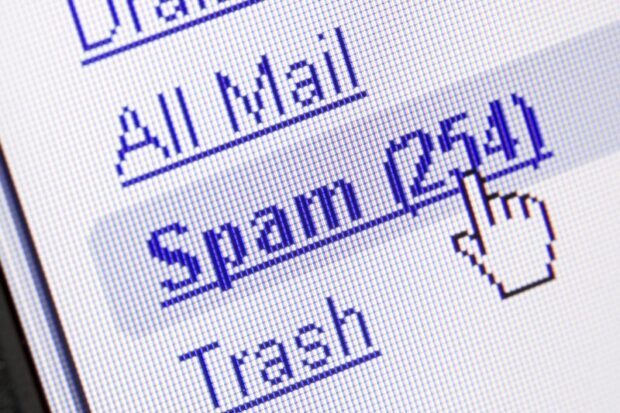
This massive flood of spam had to be stopped somehow and for now, the best answer we have is filtering technology. Whether exchange spam filter or a cloud spam filter, they are an effective way of stopping spam. However, they aren’t the most used tools in the fight against spam. That honor would go to blacklists. Instead of stopping spam, blacklist goes right to the source and block the originating email address. The problem with this approach is that email addressed are free and it takes less than a minute to create a new one.
Fight against spam is costing a lot of money. About 1/3 of all major carriers reported spending over EUR 1 million annually on preventing spam. Even with this kind of budget, spam still gets through. Apparently, writing a piece of code that can detect unwanted emails proved to be trickier than originally thought. Still, the online spam filter can prevent a vast majority of spam getting to the recipients and they are tweaked almost daily to ensure maximum efficiency.
There are of course other measures that can be taken. Namely, it is the awareness that is the most important tool. Also, it can be handy to sign up for sites using a custom email. For instance, you can change your email, with the added name of the site you are registering to. This way, even if you receive spam, you will instantly know which site didn’t take good care of your email. Or they simply sold it, which is more often the situation. Armed with this knowledge, you can easily configure filters to bounce similar mails in the future.
How does spam filter work?

The filtering system is activated whenever you receive an mail. It will scan it and if it detects anything suspicious, it will flag the message as spam and will either bounce it or send it to a spam folder, depending on the configuration. The filter takes several pieces of information into account when making an assessment of whether the email is a spam or not. First, it looks at the sender. To better keep track of spammers, a list called RBL or Real-time Blacklist is created. It is updated regularly with new data. Basically, it is a list of IP addresses known to be engaged in sending unsolicited email. The filter will compare the sender’s IP against the RBL. If there is a match, the message will be flagged as spam.
Secondly, the filter will take a look at the body and the subject of the email. It will look for key phrases, like “best offer”, “buy now”, “click here”, etc. If it finds them it will flag the message. Of course, if you send an email containing these words in a longer message, it will probably reach its destination, as the filter is looking for a certain threshold density of keywords, before flagging the email.
Finally, the filter will study the formatting of the email, or rather, its HTML tags. Large fonts, bright colors, and flashing text are the usually tell tales of spam, but of course, there can be others.
Operating spam filter

Spam filters work best when installed on your own server, which many companies use today, rather than using their provider’s server. This way, they get full control of spam filters and can adjust them as they want. Another option is using cloud spam filter service.
It is important to remember that filtering technology isn’t infallible. Just like any other software, it is only as good as its codding. Still, properly configured, it can reduce the spam you get by a vast amount.
 Comeau Computing Tech Magazine 2024
Comeau Computing Tech Magazine 2024

