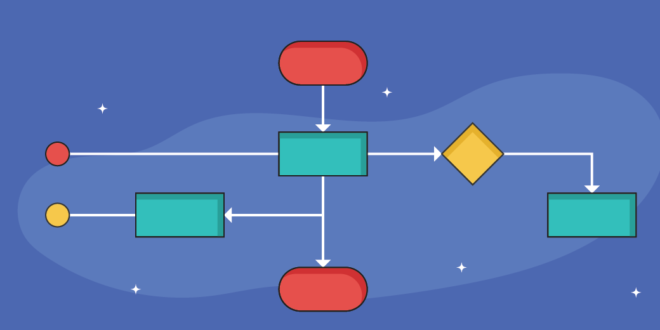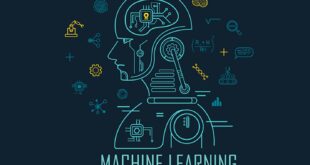If you want more efficiency, consistency, and accurate results in your workflows that include repetitive tasks, you can opt for workflow automation. But not all tasks are feasible to automate. You need to know the criteria for your checkboxes ticking which would make a task fit to get automated. Businesses that need to handle a repetitive series of tasks usually by using spreadsheets, paper files, or emails can consider implementing workflow automation to avoid the risk of manual error and ensure they have streamlined their processes.
Since workflow automation offers better visibility into different tasks, you’ll find it easier to spot specific areas that need to be improved to boost your business’s overall productivity. In case you worry about the technical aspects like coding to implement workflow automation, you can find no-code platforms like Checkbox to automate your tasks and processes easily without needing any coding knowledge or expertise.
Types of workflows

Before you start thinking about workflow automation, you should find out the type of workflow your business has. Typically, there are three types of workflows broadly, which include:
1. Process Workflows
2. Project Workflows
3. Case Workflows
While some of these workflows could be extremely structured, others could be somewhat unstructured. But irrespective of what their structure looks like, you’ll have workflows anytime data or information moves from one assignment to another.
Let’s now focus on each of these workflows in somewhat detail to understand how they can benefit from workflow automation.
1. Process Workflows
You’ll have a process workflow when you need to handle a series of repetitive and predictable tasks. But what does it entail? It refers to those tasks where even before the workflow starts; you know the precise path it should take.
Business process workflows are the most common type of workflows that are talked about. They are set up to deal with an unlimited number of tasks. For instance, you can take the case of a workflow to approve purchase requisition. As soon as it begins, few variations are used to set the process workflow. You can use it to process any number of tasks in a single workflow.
2. Project Workflows
Just like processes, projects too have a structured path. However, they may be more flexible along the way. For instance, consider the scenario of releasing a new version of your application. You can foresee with good accuracy the series of tasks necessary to complete the project. But project workflows are good just for a solitary task. Another app with different features and target audience, when it gets released, is unlikely to follow exactly the same path as the previous one.
3. Case Workflows
In such workflows, the path necessary to complete the task isn’t known at the commencement. As you gather more data, the path will reveal itself. Insurance claims and support tickets are good examples of case workflows. At the start, it’s not clear how these tasks will be processed. But once some investigation is made to gather more data relevant to the task, the path to completion will reveal itself.
Just like process workflows, you can handle any number of tasks with case workflows, though the latter depends on bot or human intelligence to determine the right path.
Most workflow automation solutions you’ll find online are likely to refer just to process workflows. But this doesn’t mean the other two should be overlooked. They are just as important as many businesses have tasks that belong to either of these two categories.
Some businesses may even use other types of classification such as:
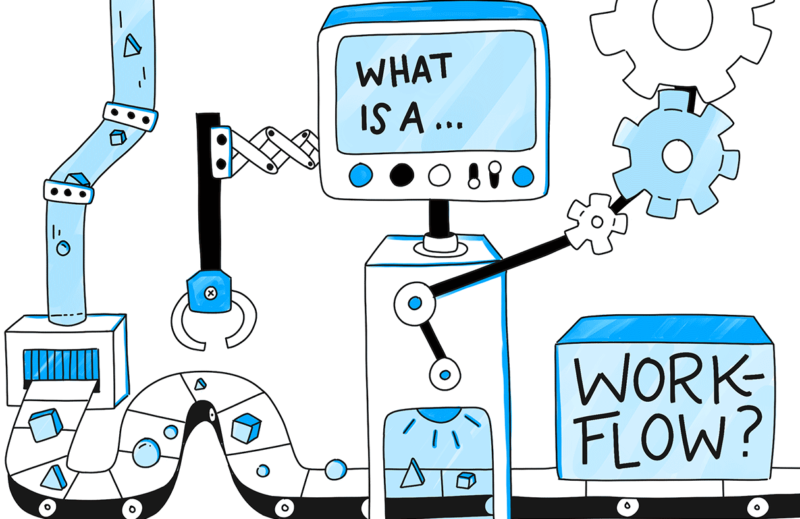
· Linear and progressive sequential workflow – similar to a flow chart, where the workflow proceeds from one process or task to another without any option of back-stepping in the sequence.
· State machine workflow where workflows move from one “state” to another “state” and could step back in the sequence in case a dependency authorizes it.
· A rules-driven workflow where the progress of the workflow is determined essentially by the “rules” modeled with the “if”, “else” or “then” expressions to decide if such expressions are “true” or “false”.
Depending on the type of workflows, you’ll need to decide which features your chosen workflow automation software should have in order to meet your needs. For instance, if you want to use pre-determined logic to handle digital spreadsheets, calculations, decision-making, etc., you could depend on the powerful decision engine of Checkbox to make your workflows seamless and efficient.
Spotting workflows in your business
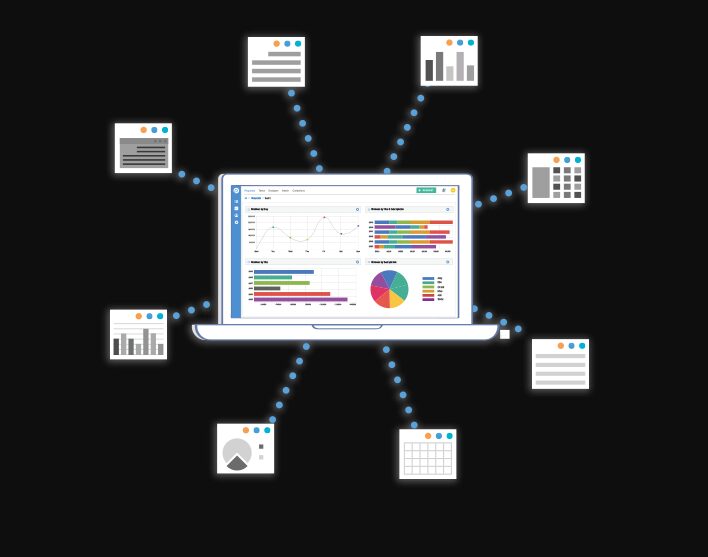
Not all tasks you carry out in the course of business are workflows. This means you will need to decide the type of workflows and then find which of these are suitable for workflow automation. The primary criterion is to find a series of tasks where the steps have some kind of dependencies or interaction between them. Thus, the following two steps would qualify as a workflow because the second step has a direct dependency on the first step:
· Creation of a contract template
· Sharing it with the HR team
However, if the steps were ‘approve system access request to a project team member’ and ‘create a contract for recruits’, they won’t constitute a workflow as the second step has no correlation to the first step.
Some common workflows that can benefit from workflow automation

Depending on the type of workflow automation software you choose, you can automate a variety of tasks and processes. Some of these are:
· Automating end-to-end workflows, such as low-risk, scheduled tasks, bulk processes, and approvals
· Tracking the progress of processes/tasks and gain useful insight into them
· Automating weighted scores and calculations by implementing complex logic and rules
· Automating simultaneous processes that involve multiple parties or users
· Facilitating information capture via smart forms, CSV files, etc.
· Centralised tracking for quick approval or rejection of responses digitally
· Multiple and flexible deployment options for systems, tasks, processes, etc. for in-house and external use
· Seamless integration with your other tools and processes
When done with careful planning, workflow automation can offer you multiple benefits. From simplifying your project planning and task management to facilitating automation of complex resource and portfolio management, it can do a lot to boost your business efficiency.
 Comeau Computing Tech Magazine 2024
Comeau Computing Tech Magazine 2024