The world is going digital, and while traditional landlines are still reliable and offer clear calls, VOIP or Voice Over Internet Protocol phones may soon replace landlines, once a life-changing technology the world fell in love with.
It’s easy to see why most people now prefer to use VOIP phones, as they have all the features and scalability options that landlines have—without the extra cost.
There are other core differences between VOIP phones and landlines. If you’re thinking of switching to VOIP phones but you’re worried about how difficult it might be to set them up compared to traditional telephones, this post is for you.
What is a VOIP phone?

VOIP is also often referred to as internet calling, IP telephony, internet telephony, and voice-over-network. VOIP comes in many names, but it only has one overarching feature: your voice is transmitted via the internet.
Now that everyone is glued to their phones, whether it’s to watch videos on popular social media channels, chat with friends and family via chat apps, or video call them, the concept of data transmission via the internet isn’t that difficult to grasp anymore. Even dear old grandma and grandpa, technologically challenged as they are, will follow what transmission over the internet means.
The point? Well, VOIP isn’t a new concept anymore. The first VOIP transmission happened back in 1973 though the technology was still limited at that time. But as the internet evolved, so has VOIP. There are more features now at a price less expensive than when landlines first came into the market, which is probably the main driving force behind this technology’s increased adoption.
Research shows that more and more people are now ditching landlines and switching to VOIP. Is it time for you to make the switch, too?
VOIP phones in Australia

In the past, only big businesses in Australia use VOIP phones. The misconception that VOIP phones are made for big business and that small businesses will not benefit from it seems widespread.
Today, however, it’s more logical for small to medium businesses to use VOIP than to use hard lines. VOIP phones, all things considered, are more affordable. The setup cost is lower than your traditional telephones.
VOIPs can run at a lower network speed than digitized telephone systems. You can also do a lot more. You can do audio and video conferencing, and you can share files. You can call international and mobile lines at a minimal fee.
And when it’s time for you to expand your business or perhaps add more phones in the house, you don’t have to worry about the placements of additional wires.
For businesses, all of these means that you’ll be able to save money and spend them elsewhere. And that’s just some of the benefits you’ll get from using VOIP phones.
Steps for VOIP setup
Can’t wait to make the switch? Here are the steps to setting up VOIP phones at your home or your home office.
1. Check your network connection
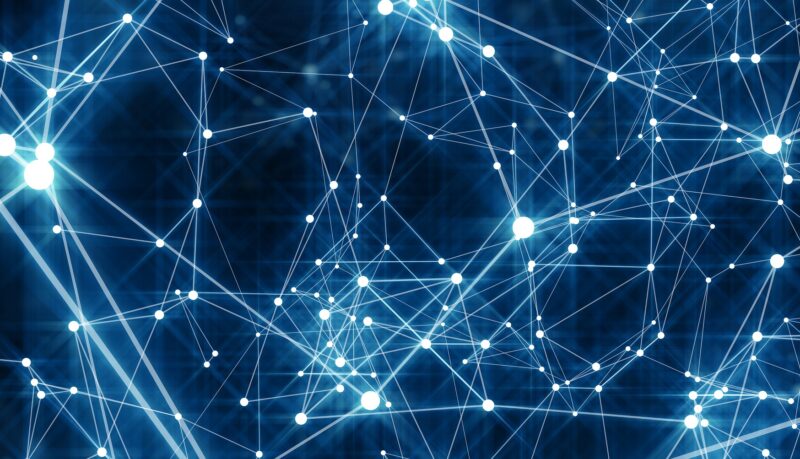
Check your network system to make sure it meets VOIP phone system requirements. VOIP uses more bandwidth than your usual web surfing. The rule of thumb is to have about 100 kbps upload and download speed available for it. Most internet service providers (ISP) offer connections at gigabit speed, so your internet connection is likely good enough for a VOIP phone system.
The stability of your internet connection also affects your VOIP call quality. A good connection has less than 70ms ping and jitter, two metrics that measure your network’s stability. A wired fiber internet connection is always preferable if you want a good VOIP connection. Remember that the quality of your VOIP calls is dependent on the quality of your internet connection.
2. Pick the right VOIP hardware
Invest in the right VOIP equipment. The quality of your hardware will also affect the quality of your call. If you want to keep using your old desk phone, you will need an adapter. Check out other VOIP equipment you may need before proceeding.
3. Find a VOIP provider

A good VOIP provider will ask about your network setup first before even venturing toward installation talks. Some ISPs also offer VOIP services. If your existing ISP does, ask about features like call forwarding, call overflow, missed call notification, and voicemail to email.
It will be good if the service comes with these features at no extra cost because most VOIP providers offer them with no additional charge.
If you’re going to be using your home phone with your small business, ask about valuable features like unified communication. Check out providers like the Forum Group and others who can custom build your VOIP phone system to integrate the use of softphones with desk phones so you’ll get the best of both worlds.
4. Select your phone number
Some VOIP services already come with a local phone number you could use. If not, you could choose a new local or toll-free number. Know that VOIP phone numbers are not restricted to your geographical location.
You could also opt to use your old phone number. If so, your VOIP provider would simply port it over. Ask if they offer free porting so you could avail of this option.
5. Set up your VOIP system

When you already have your VOIP hardware and provider, it’s time to set up your system. The specifics will depend on the phone model you have, but the following is basically what you need to do to get your VOIP system running:
- VOIP desk phones to PoE-enabled routers
If your model has Power over Ethernet (PoE), it means the electrical signal travels in one wire, so that you won’t need an AC adapter.
Setting it up is pretty straightforward. Connect the phones with the ethernet cables. The phone should automatically turn on once connected. It should create an automatic connection to your VOIP provider.
- VOIP desk phones or handsets without PoE
For this step, plug the AC adapter into your electrical outlet, and then connect it to the phone. Next, connect the IP phone to the switch or router using a CAT5e or CAT6 cable.
CAT5e or CAT6 cables are network cables for connecting computers, modems, routers, and other wired devices. You probably already have them in your house, and the phone you bought most likely came with these cables. If not, head over to your nearest computer shop or order one online.
Wait for the phone to initialize and then wait for the dial tone. And that’s it!
Conclusion

People often get intimidated by new technologies. But once you have a basic understanding of the VOIP system, you’d find yourself back on familiar grounds—only digital this time. After the setup, you can now start making and receiving calls via your VOIP phone. Feel like a certified digital native—or at least a tech-literate person if you’re only young at heart.
 Comeau Computing Tech Magazine 2024
Comeau Computing Tech Magazine 2024




